WIFI at home?
Is there room in the apartment where you can't surf the net at all?
Here's the solution!
Ladybird Dual Antenna WIFI Signal Amplifier
To expand your home Wi-Fi network, just plug in a Wi-Fi amplifier and enjoy seamless, fast internet! >
This small but powerful device is capable of speeds up to 300 Mbps and is compatible with all standards older than the N300, including your existing devices.

Easy to install, easy to use
Installation is easy and you don't need a computer.
Just use the supported QRS app on your smartphone or tablet, or just press the WPS button on the signal booster and router to pair!
A built-in installation wizard is also available to allow you to set up your amplifier wirelessly with your computer or mobile devices.
The LED on the amplifier shows the quality of the wifi connection, so it's a breeze to find the right place.

Extend your Wi-Fi network with a signal booster!
Eliminate weak wifi and expand coverage in your home with a wifi amplifier. Thanks to the two Ethernet ports (WAN & LAN), you can make yourself a private Wi-Fi hotspot in any hotel where you have wired internet access. You can also make your computer, smart TV, or game console Wi-Fi enabled.
From now on, you won't be bothered by whatever you use the net for! Whether it's browsing, playing video, downloading, or even video chatting.
Compact, understated design
Thanks to the compact and restrained appearance of the signal amplifier, it stretches unnoticed in any of your rooms and provides lightning-fast internet.
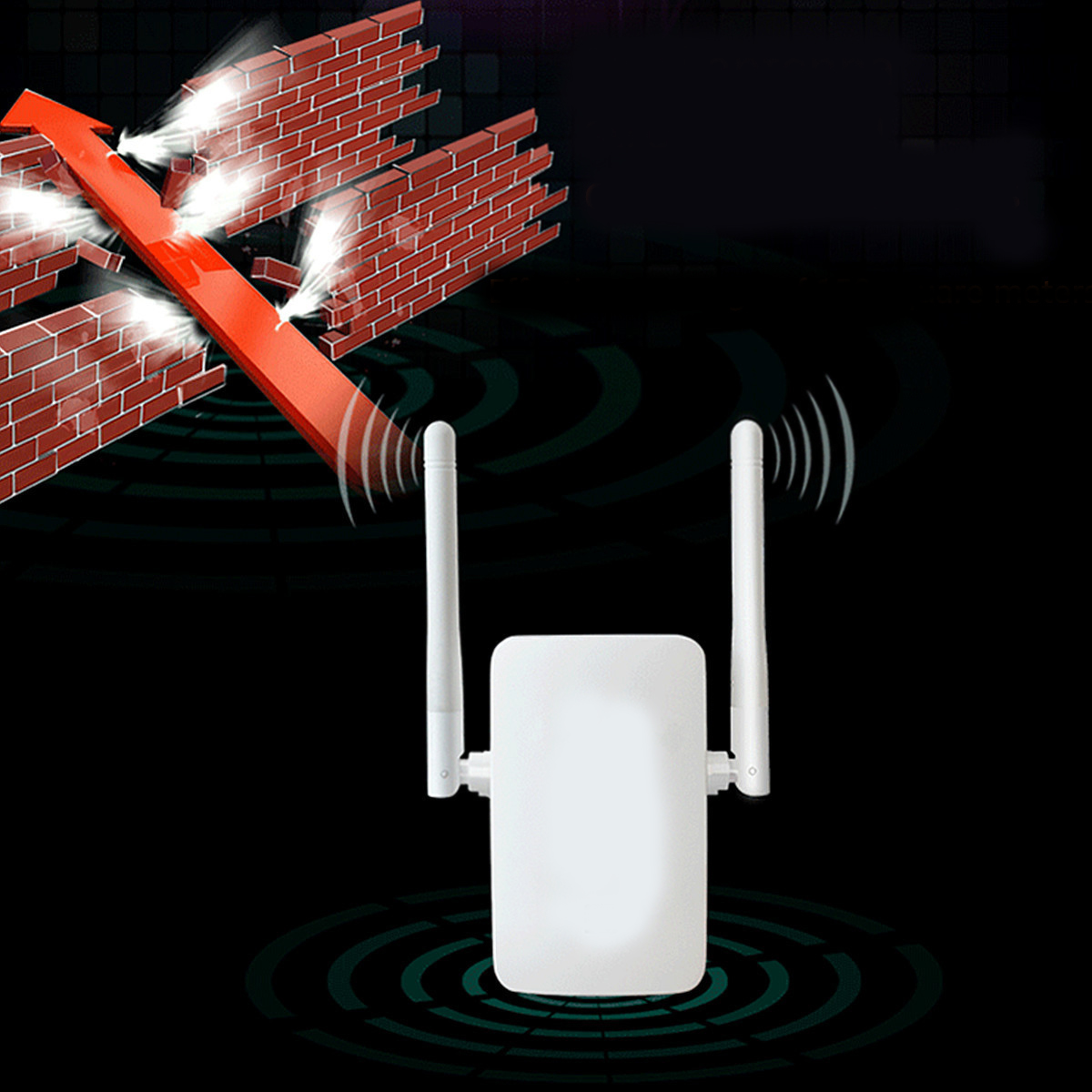
Properties:
1. Wireless N speed, up to 300 Mbps data rate.
2. Supports router, AP, client, repeater and WISP modes.
3. Supports WiFi Protected Setup (WPS).
4. It has one WAN and one LAN port.
5. Automatically detect and intelligently switch your internet connection type.
6. Software wizard for easy setup.
7. Supports WEP, WPA / WPA2, WPA-PSK / WPA2-PSK encryption.

Specifications:
1. Color: white
2. Material: plastic
3. Signal strength: 300 Mbps
4. Size: 98x61x38mm
Package Contents:
1 x Wireless-N Repeater.
1 x installation guide


