Weak Wi-Fi? You're in the right place!
Extend the range of your wireless network with this WLAN WIFI repeater range extender < / strong>. This repeater, range extender is compatible with all WLAN standards from 11 Mbit / s to 300 Mbit / s! You can get higher performance with it, so you can surf the web faster, it won't get stuck!

High-performance connects one or more computers to your WLAN. The built-in firewall fully supports current encryption techniques and provides the necessary protection from unauthorized access. You can use it at home, in the study, or in any smaller room.
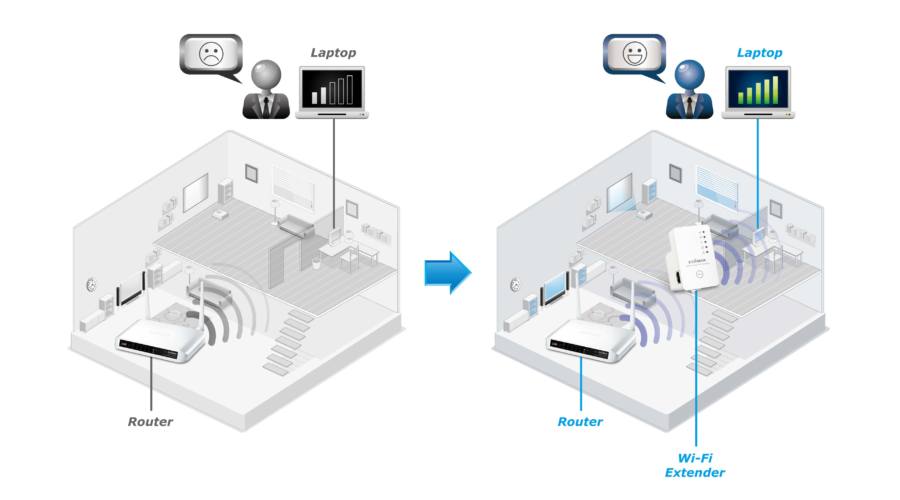
With its compact, portable design, you can take it anywhere with you, so it can be useful when the signal in a library, coffee shop, or cafeteria is weak. at the hotel where you are staying.
Do it this way: < br />
1. Plug in the device.
2. Connect to the Wifi-Repeater network on your computer.
3. In the post-connection window, click Connect to a network without settings.
4. Once connected, Type 192.168.10.1 into your browser (where you type the web addresses) and press enter.
5. Username: admin, password: admin
6. Click the Repeater button in the green Wizard above.
7. strong> You will now be searching for the Wifi network, select the one where the internet goes.
8. Repeater ssid will be the name of our forwarded Wifi network, you can leave it that way or rename it as you like. For the Security key, enter the same password as the current Wifi network password, and then click apply. (Note: if you enter an incorrect password, restart the device by holding down the RESET button and starting the device setup again.)
9. If Change setting is successful! message, the network was successfully connected.
10. A new network will appear on the Wi-Fi network with this will be the name you entered in step 8.
11. Connect to the network and enter Wifi network password.

You're done!
Wi-Fi amplifier features:
< / span>
- Compatible with all WLAN standards.
- 300 Mbps baud rate.
li>
- WPS button.
- Wireless standard: IEEE802.11b / g / n.
< / span>
- Wireless baud rate: 11/54/150/300 Mbps.
- Connectors: RJ45 (LAN).
li>
- Frequency: 2.4 GHz.
li>
- WPS: Hardware.
- Transmission rate: 300 Mbps.
< / li>
- Size: 7.5cm x 11.1cm
Package Contents:
- 1 WLAN WIFI repeater into a repeater connector

